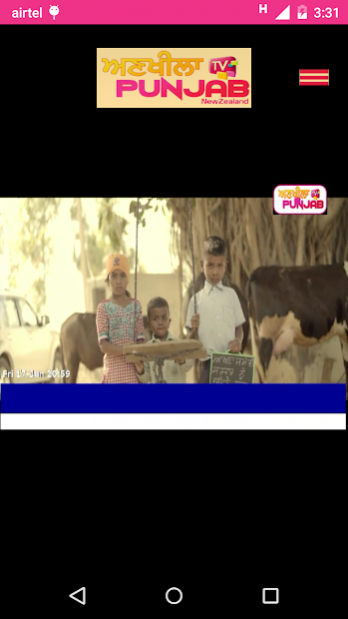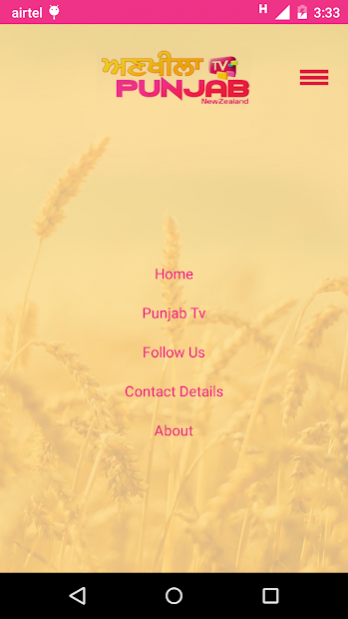Ankhila Punjab Tv 1.0
Free Version
Publisher Description
Descriptions
ANKHILA PUNJAB TV (NZ) is a premium quality 24X7 Punjabi television channel with a programming focused on quality news, current affairs, business, entertainment, religion, culture and education about Punjab and the Punjabi community in NEW ZEALAND.
ANKHILA PUNJAB TV (NZ) is a media platform for the Punjabis who are settled all over the world. ANKHILA Punjab TV (NZ) is international in quality while maintaining Punjabi ethos that brings together old and young, early immigrants and new arrivals, mainstream and the Punjabi community. Fair and Fearless news, engaging talk shows on current affairs, prime debate on politics and business subjects, community happenings including live broadcast of mega events from all over NEW ZEALAND. ANKHILA PUNJAB TV (NZ) also brings to its audience rich content from fields of entertainment, music, film industry, religion and culture.
The content is created keeping in mind needs of old and young, men and women, modern and traditional, spiritual and trendy generations that is unmatched on Punjabi television.
About Ankhila Punjab Tv
Ankhila Punjab Tv is a free app for Android published in the Recreation list of apps, part of Home & Hobby.
The company that develops Ankhila Punjab Tv is Senthil Kumar S. The latest version released by its developer is 1.0.
To install Ankhila Punjab Tv on your Android device, just click the green Continue To App button above to start the installation process. The app is listed on our website since 2016-06-18 and was downloaded 7 times. We have already checked if the download link is safe, however for your own protection we recommend that you scan the downloaded app with your antivirus. Your antivirus may detect the Ankhila Punjab Tv as malware as malware if the download link to com.ankhilatv is broken.
How to install Ankhila Punjab Tv on your Android device:
- Click on the Continue To App button on our website. This will redirect you to Google Play.
- Once the Ankhila Punjab Tv is shown in the Google Play listing of your Android device, you can start its download and installation. Tap on the Install button located below the search bar and to the right of the app icon.
- A pop-up window with the permissions required by Ankhila Punjab Tv will be shown. Click on Accept to continue the process.
- Ankhila Punjab Tv will be downloaded onto your device, displaying a progress. Once the download completes, the installation will start and you'll get a notification after the installation is finished.